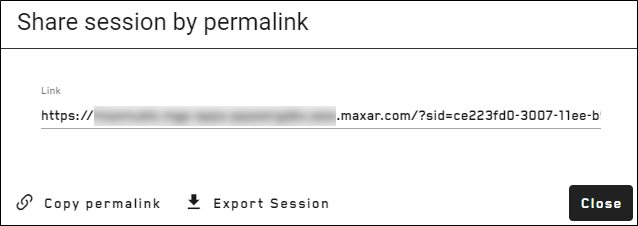Sharing Sessions
If you want to save and share your MGP Xpress session, you can use a permalink or export your session to a JSON file.
This unique MGP Xpress URL that saves your session so you can share it. Anyone with access to the permalink can open it, even if they don't have an MGP Xpress account.
Permalinks are also a useful way to quickly save your MGP Xpress sessions if you want to access them again later!
Select Search
 . The Search Results panel opens.
. The Search Results panel opens.Draw areas, set filters, select images, and otherwise configure your MGP Xpress session however you like.
When you are ready to save your session, select Share by Permalink
 .
.In the dialog that opens, select one of the following:
Copy Permalink Copies the permalink to the clipboard. All information about the session (e.g., AOIs and AOI names, filter criteria, AOI-specific filters, image selections, map options, AOI coverage percentage, etc.) is stored in the permalink. Paste the link in a browser to recreate the MGP Xpress session, or share it via email or other communication tools.
Export Session Saves a JSON file to your local PC.
Sharing by permalink and exporting a session.
More About Sharing Sessions
Permalinks do not save your shopping cart.