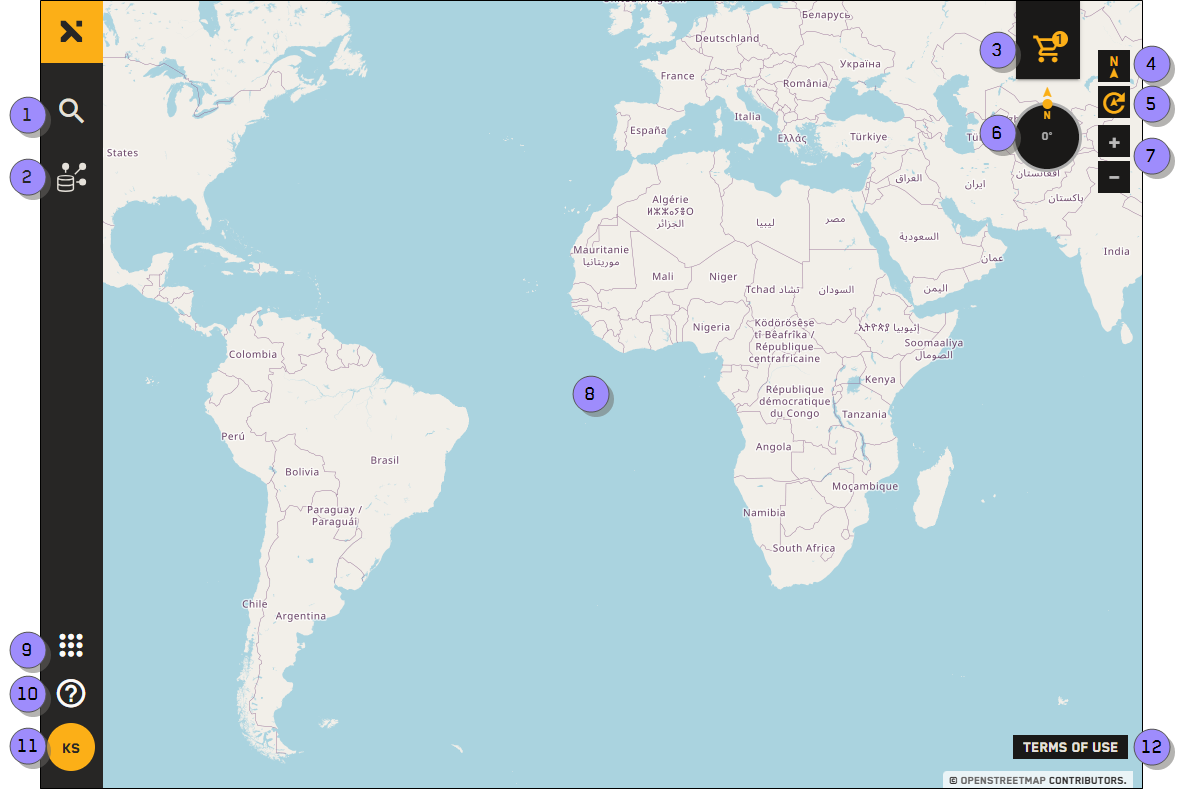Overview: Interface
Use the overview image and table to identify the major areas of the Discover interface.
| Numbered Area / Icon | Description | User Guide References |
|---|---|---|
|
1 Imagery
|
Use the Imagery panel to:
|
|
|
2 Open Data
|
Use the Open Data panel to:
|
|
|
3 Viewport |
View imagery in this area. |
|
|
4 Apps
|
Quickly navigate to other tools, such as the developer portal and Discover. |
|
|
5 Help
|
Open the Discover Online Help. | |
|
6 Log In / Profile |
Log in to Discover or register for a new account. If you are already logged in, you will see your user profile icon here; select your profile icon to log out of the system. |
Logging In and Logging Out |
|
7 Map Compass
|
Displays the map compass. Use the compass to rotate the viewport and get a better view of a location. | |
|
8 Reset Rotation
|
Reset the compass rotation to North (0°). If the compass is already oriented to North, the icon is blue |
|
|
9 Zoom
|
Zoom in and out of the viewport. | |
|
10 Terms of Use |
View the Terms of Use. | Terms of Use |
| Numbered Area / Icon | Description |
|---|---|
|
1 Imagery
|
Use the Imagery panel to:
|
|
2 Open Data
|
Use the Open Data panel to:
|
|
3 Viewport |
View imagery in this area. |
|
4 Apps
|
Quickly navigate to other tools, such as the developer portal and Discover. |
|
5 Help
|
Open the Discover Online Help. |
|
6 Log In / Profile |
Log in to Discover or register for a new account. If you are already logged in, you will see your user profile icon here; select your profile icon to log out of the system. |
|
7 Map Compass
|
Displays the map compass. Use the compass to rotate the viewport and get a better view of a location. |
|
8 Reset Rotation
|
Reset the compass rotation to North (0°). If the compass is already oriented to North, the icon is blue |
|
9 Zoom
|
Zoom in and out of the viewport. |
|
10 Terms of Use |
View the Terms of Use. |